
E-mail by Snively '11
It's like D-mail, only the next letter.
I can remember, back when I was applying to MIT, there were two huge perks I was looking forward to if I got accepted. The first was a Brass Rat. The second, an MIT e-mail address. There’s just something about being able to write down “[email protected].” It’s a right of passage, a treat you only get as a student, and there’s something just downright cool about having an @mit.edu address.
Now, while I don’t have a brass rat yet (this year though!) I did get my MIT e-mail address and happily use it every day. Coming into MIT I had no idea how students used their address. I used Gmail so I’d just go to Gmail.com and log in, but where did MIT students go to check their e-mail? What did it look like? Was it as nice as Gmail? It’s time for some answers!
To check your MIT e-mail using just a web browser, just navigate to http://webmail.mit.edu. You’ll see a screen that looks like this:
This is the *gasp* login screen. Simply type in your username and password (both of which you get in May after you matriculate) and you’re taken to your e-mail.
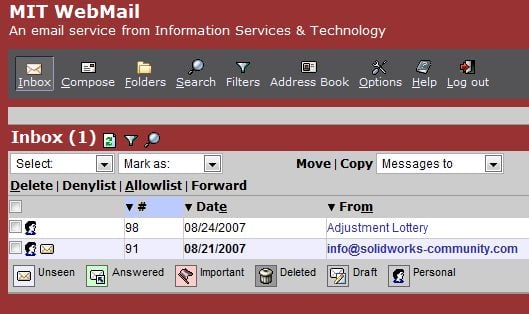
The service MIT uses, Webmail, is a fairly standard service used by a variety of colleges. It has all of the basic e-mail-related features you’re used to, but a lot of people aren’t big fans of webmail. Its interface is a little confusing, ugly, and bare-bones. The two main alternatives that students use are Thunderbird (or Outlook) and Gmail (what I do).
Setting up your MIT e-mail with Thunderbird is straightforward and MIT IS&T has step-by-step instructions here.
Lesser known is how to use Gmail to host your MIT mail. To do this you get to use a nifty little tool called “PuTTY,” which lets you SSH into MIT’s network. In non-tech-speak, you’re basically pretending you’re at an MIT computer even if you’re not. Go ahead and download PuTTY here. Once you’ve downloaded it, sit back and enjoy this nice little video I’ve made showing you how to log on to MIT’s Athena network.
Ok, so, instead of logging out, you’re going to want to type a couple of commands, which I detail in the next video.
There you have it, now you’re all done! After an hour or two (some updating of lists on MIT’s end has to happen) you’ll start getting your MIT e-mail in your Gmail inbox.
“But Snively, I still want to e-mail people using my MIT e-mail address, not my Gmail address!”
No worries recently accepted student, I will quell your fears. Go ahead and log in to Gmail, you’ll see something like this (well, only if you have the awesome Firefox plugin that I do, making my e-mail look totally awesome):
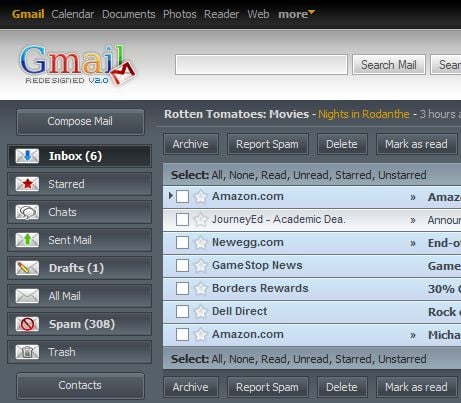
Click “Settings” in the upper right, and then click “Accounts” there underneath the search bar. Click “Add another email address” and then just follow the instructions.
Now, when you compose a Gmail message, you’ll see an awesome drop down menu for the “From” field.
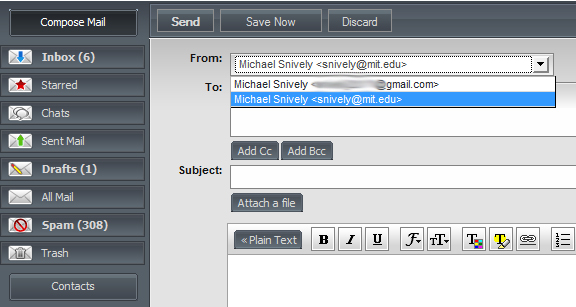
Now you can decide to either send from Gmail or MIT interchangeably, all from the comfort of your pre-existing Gmail account.
A word of warning, when you link your Gmail and MIT accounts, they are actually linked. This means that when you send an e-mail, normally the recipient will only see “From: [email protected]” but in the coding of the e-mail it does make note that Gmail was used as the actual service to send an e-mail. Recently a spambot got a hold of my Gmail account and started spamming various MIT addresses in my address book, which caused MIT spamscreens to start adding my Gmail address (and in effect, my MIT address) to spam filters. In short, people stopped getting e-mails from me. I had to switch Gmail accounts and transfer everything over, which was slightly nightmarish. I’m the only one I know of this happening to, but it can happen. I wouldn’t let this stop you from making the switch, however, Gmail is wonderful.
Also, make sure you always send from your MIT address to MIT-related things. Oftentimes they’ll only accept e-mails from MIT addresses. It’s possible to set your MIT address as the default by exploring the Gmail settings.
There a bunch of other little tweaky things you can do by just experimenting with Gmail so have a good time. If you are confused or need help, just comment and we can help you out.
Thanks for reading this installment of “What does it look like!?” Please feel free to read my previous installment about blogging, and look forward to my next one, entitled “Posting files to your MIT Webspace.” Until next time, happy highschooling

Happy Birthday Snively!
Heh, what if you already have the MIT email address? Not much to look forward to? :-D
(and no perks for registering your my.mit acct with @mit.edu email? drat.)
I actually use webmail because I prefer the interface, despite preferences crashing quite frequently, but I have gmail fetch my MIT mail and back it up there. That way, my webmail inbox stays clean but if I want to go back and search my archived 4.xx GB of mails I can! Best of both worlds.
Good post. Happy birthday!
Happy Birthday Snively!!!
What about Pine? I use Pine straight from an Athena terminal. Text-based email ftw.
@Snively
Happy Birthday!! (Enjoying your projects and other stuff?) – have an good day (cant possibly be great what with all your work – and I hope you do well on the various tests coming up!:D
So is gmail worth making my 3rd account? (I use Yahoo and another one.)Is it better than yahoo?
Lastly,is your mit email address working again now?
Happy Birthday Snively!!!
Just wondering, does this Gmail alternative work on a mac?
Awww, I was so excited when I discovered tellme why on athena…:(
I’m a prefrosh, but I have an [at]mit[dot]edu address already . . .
Apple Mail also works (I prefer it to Thunderbird). The problem with gmail is that programs like Thunderbird list the gmail address below the alternate address (like an MIT one). As long as people don’t mind that, gmail works fine.
For other Mac users, you can use Terminal (which comes with Mac OSX) as an alternative to PuTTY.
Finally, there’s dealing with your online space
Hey Snively, I implemented the GMail thing when my friend told me how. Glad you made a step-by-step available, this will help a lot of people who don’t know what they’re missing out on with Webmail.
As posting files to your webspace…I’m still lost! Looking forward to that entry!
@Ahmed, you might want to use scp for that.
Linux / Mac: Open a terminal, enter command:
scp [FILES] [email protected]:/afs/athena.mit.edu/user/[first letter/second letter/username/]www/
(no brackets…. e.g. username Ahmed would be /a/h/ahmed i think)
Then enter your password.
Windows/general graphical scp program:
Or, download a program like winscp to do this with a graphical interface / from Windows and enter athena.dialup.mit.edu for the server, your username and password, and then you can browse to the directory you want to copy files to.
You can probably do it with PuTTy too, but I use linux & haven’t really worked with that before.
Er, I see piper linked to some other graphical programs for win / mac that might be helpful — just use athena.dialup.mit.edu as the server and your username/password and you should be set. Might want to check out her link as well as my last post.
Happy Birthday Snively!!:)
Nice post and happy birthday!
I hope that, no matter what, you have been able to have some beautiful birthday moments today. This day is special. It is the day you were born. In all the chaos I trust that your family shared their love for you. Enjoy these hours as to who you are, where you are and what you are. Happy Birthday!
@ Snively
1.I thought you used flock.
2.What is the firefox plugin called?
3.Happy Birthday.
4.I myself look forward to the exact same things as you. But I hava a questions, dou you get to keep the mit email after graduating from MIT.
5. Get real, 21: the movie. That is so like 6 months ago. Atleast give a link to IRONMAN. Or this,
Click Here! (If you know whats good for you)
You don’t need putty, or any other web apps/extensions to get webmail to go through gmail. You just go to gmail and tell it to get your webmail.
Snively, you go to MIT? Wow….
EDIT:
Also, since when did you get a brass rat for being accepted?
Hi Happy Birthday, Snively!
VOTE FOR ME!
@Ehsan: http://www.globexdesigns.com/gr/
Happy Birthday Snively, have a blast! @Ehsan’s 5. : 21’s not that old, and the article’s kinda cool too. As for Ben Gulak, *shudder and salute*
@ Cam
Thanks alot!
Nice graphics! Maybe you can help Kim Hunter post photos on her blog?
Haha, this is actually more useful for current MIT students than prospective MIT students.
” It’s a right of passage”?? Don’t you mean “rite of passage”?
Backing up what Jared said, nobody really uses webmail regularly (at least nobody I know). I use Apple Mail, and I love it :D
Are the people that comment on these blogs students of MIT or highschool kids?
@milena – I know of a few, and I don’t understand how they put up with all the quirks and bugs in webmail. Baffling, really.
@Ehsan, Snively – MIT Faculty, Staff, and Administrators can ‘sponsor’ an Athena account, which for graduating students effectively ‘extends’ your account’s activation for up to two years per sponsorship. This is likely what Matt or someone else in Admissions has done for the bloggers.
@Andrew – It seems to be a combination of prospective students currently in high school, and current MIT students. I find the blogs pretty interesting reading, so that’s why I’m still around…
@Jared
Yeah, admissions sponsors us.
@Andrew
The comments are designed mostly for high school students to comment and ask questions and are used by MIT students to answer questions and help high school students out.
Some notes about e-mail @ MIT that might clear up some speculation:
@Snively – Webmail was originally created eons ago (in the Internet-connected world, at least), and is still only meant as an ‘e-mail in a pinch’ type application, to check your mail when you have no other options available. I don’t think it’s stressed enough to current students, but you’re much better off using something like Outlook, Thunderbird, Apple Mail (all three of which are supported by MIT’s computer support department), or Gmail/Ymail/Hotmail to check your mail. Rumor has it that a successor to Webmail is on the horizon, but until then, don’t bother arguing with our somewhat out-of-date mail client!
@Jo-Nathan – Using chpobox on Athena to forward your mail and using Gmail’s built in mail fetcher are quite different. chpobox will instantaneously forward your mail to whatever address you set it to, while Gmail’s mail fetcher will run at intervals decided by Gmail, ranging from every 5 minutes to every couple hours, depending on your mail activity. Thus, you are better off using chpobox, since many times throughout your time at MIT, you will receive some *very* time sensitive e-mail (ranging from job interviews to a limited amount of free ice cream somewhere on campus)
@Ahmed – Search around for docs on SecureFX for Windows or Fetch for Mac. It’s really pretty easy!
@Ehsan – You get to use your @mit.edu e-mail address and your Athena home directory until the January after you are no longer registered as a student. (So, if you graduate in June 2013, your account will be active until January 2014). Sometime before you graduate, you will sign up for an @alum.mit.edu e-mail alias, which you will keep for life. It is not an address, rather, it will forward mail sent to it to whatever address you currently have it set to (like your future work address, or personal address, etc).
@Ehsan
I actually got worried about that because I keep all of my pictures for my blog on my MIT space. Luckily(!) bloggers get to keep their athena names so that our blogs don’t lose all of their pictures.
You want pictures Snively here they are:
MUHAHAHAHA
Sorry!
I`am new girl on http://www.mitadmissions.org .Let’s gets acquainted!
My name is Victoria.