
Laptops! by Snively '11
It goes on the top of your lap.
I’ve had dial-up internet for as long as I can remember. One of the things I was looking forward to most about MIT was having a laptop and campus-wide WI-FI. I always had this sparkling image of me, sitting in Killian Court under the sun, blogging about MIT (with not a care in the world). The issue? I needed a laptop. Although there have been some blogs about what computers to bring to campus, and some articles around the internet, most of the links were broken and the info outdated. This is my attempt at helping you understand what laptops frequent campus and which you should consider buying if you come. So, without further delay, let’s get started!
There are two computer options for MIT: Desktops and laptops. Both have their merits, but in all honesty, most people here use laptops. If you’re dead set on having a desktop and wouldn’t work with anything less, then you won’t be at a huge disadvantage with a desktop, but it’s definitely in the minority of computing choices.
What you’ll notice about MIT is that there are laptops everywhere! Proof?



I love having a laptop, it lets me do what I’m doing now (type a blog entry in the floor lounge while watching the Great Mouse Detective and Chicken Run).
What should you get though? So many options! Let’s start with the formalities, what does MIT recommend? If you go to MIT’s page of Recommended Laptops you will see three varieties:
1) Mac

2) Dell
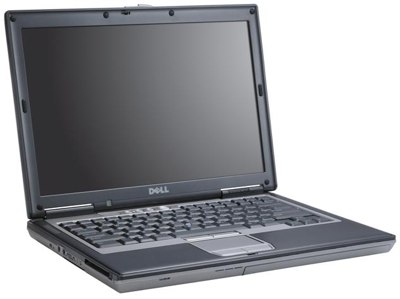
3) Lenovo IBM Thinkpad

Perhaps as a consequence of this website, and also the fact that MIT gives students a discount on all three of these brands, these will be the laptops you see the most of on campus. Each has its benefits and each has its downsides. What are they?
Mac
Never have I met somebody who owns a Mac that didn’t love it. A little less than half the computers I see on campus are Macs. Which Mac though?
>Macbook
Macbooks are great for your typical, everyday student. If you’re going to be doing basic typing, Mathematica, music playing, and general computing then the Macbook is great for you. It’ll run all of your basic programs (including MatLab, provided for free by MIT) and networks just fine to MIT and its printers.
>Macbook Pro
Macbook Pros are also quite popular here. Used mostly by people that plan on doing programming and more computationally demanding applications. The backlit keyboard is also a nice feature (but then again, Macs are pretty anyway, that’s half the point).
>Macbook Air
I’m going to have to discourage purchasing a Macbook air at this point. It’s VERY expensive and not that powerful. It’s very pretty and shiny, but not practical for MIT. Everybody here I know that has one is a Mac fanboy and also uses another computer in addition to their Air. Wait for SSD prices to drop, then look at the Air.
Issues with Macs
If you are going to be a Mechanical Engineer you should avoid a Mac. That’s not to say you can’t have one, but your life will be easier with a PC, the reason being the modeling software you’ll be using (SolidWorks) isn’t compatible with Mac. It was designed specifically for Windows and will likely never be ported. That being said, you can buy a Macbook Pro, dual-boot it with Windows, and then install SolidWorks (again, MIT provides it for free). You’ll need a Pro though, of the three types of Macs only it has the RAM and the graphics to comfortably run modeling software. The air and the Macbook will be really laggy.
Dell
A little less than the other half of laptops are Dells. You’ll see some Inspirons around, but most are Latitudes (Dell’s business laptop). I use a Dell D820 and love it. I like the ability to customize exactly what goes into a Dell and I’ve never had a problem with delivery or tech support. They’re really solid machines.
If you explore the Dell website you’ll see a bunch of different configurations (Hard drive size, RAM, graphics card, screen size, etc). While most of these features don’t really matter, there are a few that I’d like to suggest you focus on for certain situations.
Windows Vista — If you have Windows Vista (and you very likely will, it comes pre-installed on many new laptops, but a downgrade to XP is always an option) then you’ll want 2 gigs of RAM. You can run your computer on 1 gig but it won’t be a pleasant experience. Idling, Windows Vista uses about 990 Mb of RAM, leaving you very little left running applications. You won’t regret the extra RAM.
SolidWorks — If you are planning on using modeling programs like SolidWorks or playing graphic-intensive games (Portal/Crysis) then you’ll want a larger than average graphics card. I use a 512 Mb (which Dell may not offer anymore?) but a 256 is perfectly respectable and is a good choice.
Other Stuff — Hard drive size isn’t crucial because external HDDs are relatively cheap (much cheaper than putting a large hard drive into a laptop.) When you check out prices you’ll notice that there is a huge price spike when you get above a certain hard drive size.
Lenovo IBM Thinkpad
While not nearly as prevalent as the Macbook or the Dell, the Thinkpad still has a respectable following at MIT. I don’t know a lot about Lenovo, nor about Thinkpads, but people that have them swear by them (similar to how Mac users swear by their computers). I would suggest buying a Thinkpad based on
a) Price
b) If you’ve used one before and like them
c) If you want a tablet with the MIT discount
On a side note, the guy who wrote the algorithm and developed the red nubby mouse thing (I don’t know what to call it!) on the Thinkpads works in the MIT Media Lab.
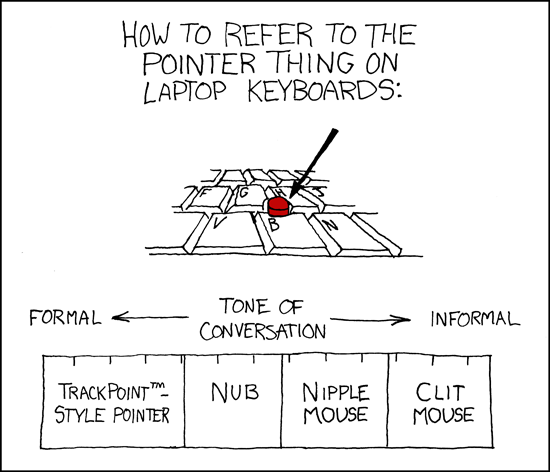
I’m sorry I don’t know a lot about these things, but everybody I know who has one is very happy with it. I’d try some of them out before buying one, just to make sure you like it, but consider it.
Others
Other laptops are present on campus that don’t have the benefit of an MIT discount. These laptops are generally purchased because of past experiences with different brands and personal preferences. Some of the more common include:
HP — A good computer, more similar to Dell than to the other two (Macbook and Lenovo).
Gateway — Not as known for their laptops. If you love Gateway, go for it, but I’d stick with some more main-stream comptuers.
Acer — I would urge you to stay as far away from Acer as possible. Acer has a pretty terrible reputation for reliability and quality. They’re cheap, sure, but the parts and components are picked from all sorts of third-party sources and oftentimes aren’t compatible/well designed. Many don’t latch closed, have glitchy keyboards, and perform poorly. If you’re aiming for cheap, go for the Macbook.
Eeepc/XO — As exciting as these two new tiny laptops are, I would stray from them as a primary computer. Especially the XO, it’s unlikely to be compatible with any of the printer networks and will require a pretty decent background in Linux, programming and . . .you know what, just don’t buy it. The Eeepc is kinda cute and would be good to just throw in your pocket, but primary computer? Prolly not.
Tablets
The last type of computer option is the tablet. Tablets are amazing. I love them. How cool would it be to be able to take notes during class on a tablet? Be able to use Photoshop with a pen? I would TOTALLY have a tablet if not for one thing: Graphics. As I said earlier, I want to be able to run SolidWorks on my laptop, which is almost impossible with a tablet. They simply don’t make a tablet with a graphics card strong enough to run Solidworks. Every tablet out there has an integrated graphics card that just can’t handle it. I e-mailed all the top tablet manufacturers and the general consensus is that tablets just aren’t popular enough or mainstream enough to warrant an external graphics card. Maybe in several years they’ll be awesome, but for now they just don’t match what I need. If you are anything but a Mechanical Engineer then definitely look into tablets, they’re so cool!
The Lenovo IBM picture up there is of a tablet, one of the more popular brands of tablets on campus. Lenovo is a very trustworthy tablet brand.
When exploring for a computer there are some numbers you want to consider. Look up what they mean on Wikipedia or e-mail me if you have any questions about what each is.
Look for:
RAM
Hard Drive Size/Speed (5400 RPM/7200 RPM)
Graphics Card
Clock Speed (Measured in GHz)
That’s all I’ve got for you. Good luck, and enjoy the purchase of your new computer!
*Disclaimer: I’m not a computer expert. My goal in this entry is to help you understand how computers integrate with MIT. I have simplified certain aspects of computer shopping for ease of readability (nobody wants to read a huge entry of tech specs) but you should be able to rely on this entry for basic choice making. Again, good luck!
THANK YOU snively. I need to start my laptop search soon, and now I have a better idea of where to start and what to look for. ^-^
2nd
I was thinking about majoring in MechE, and my friend strongly recommends my getting a Mac. Even with 4 gigs of ram, will SolidWorks really be that laggy on a regular Macbook?
@Anonymous
You’ll want to be very careful about graphics cards. SolidWorks needs very specific requirements. You can check them out here:
SolidWorks Graphics Cards
You may be able to do it on a Macbook, but you’ll enjoy it more on a Macbook Pro.
Gateways aren’t that bad….
hi snively i was planning to take a high end gaming desktop(i luv playing games) coz i already have a macbook pro…… the question is, will get time to play games?????
Thank you so much! That was a very useful entry!! Now, I finally don’t feel so overwhelmed on where to start my laptop search! I think I like the look of the Lenovo. ^_^
@Anonymous
Sure. You’ll have time, just maybe not as much as you have now.
What about peripherals? Printers, scanners, etc. Will Athena handle that for all students?
That’s a kind of provocative xkcd post o____o
God, I’ve been obsessing about what laptop to get since like forever (actually ever since I got my decision, but whatever =P)and hoping that one of you would blog about it.
Tonnes of thanks to you Snively, that was immensely helpful!! ..=D
I have been waiting for a laptop entry for a long time! Thanks Snively!
Snively – Is SolidWorks what MIT uses for CAD? I’ve been teaching myself CAD on autoCAD and I’m just wondering if SolidWorks is all what is used at MIT. Should I start trying to learn on SolidWorks?
@Omar
Yes. CAD isn’t going to really be useful here, 3D solid modeling like AutoDesk Inventor and SolidWorks will be the most helpful.
Just curious, do people bring laptops with them to lectures?
Snively, I’m guessing you’re a mechanical engineer? (Sorry if you’ve mentioned it in your past posts…)
Do you know much about Sony’s VAIO laptops and if students on campus have them? I have one at home and love it, but I’m not sure whether to get it or not if a majority of students don’t have it…
Sorry to see that there are no Linux machines… not that there are many on the market…
Patience, after all it’s just gonna be my 260th fresh install
@John
Some people do, yes. It’s hard to take math notes in class though, same with chem or physics. There are always about 10ish people that have computers (but I’m pretty sure that’s because they’re ADD and not actually doing work on them). I’ve been known to blog during class.
@Celena
I plan on declaring as Mechanical Engineer at the end of this year. I don’t know much about VAIOs, at least, I haven’t seen a lot here. From what I’ve seen though they seem really solid and Sony is pretty reliable (except the PS3, epic fail). They run Windows and you can get a dedicated NVidia graphics card (a good thing). I’d say go for it.
Perfect timing
Macbooks ARE pretty! (I probably wont get one but they’re SooooOO pretty.ok.must stop.)
I’ll probably get a dell something.
@Lainers
No, you don’t have to buy your laptop on campus to get the discount, you just need MIT Certificates on your computer. If you decide to enroll at MIT you will get a packet in the mail (The Next Big Mailing) and that will have the information you need to set up your MIT e-mail address and get certificates. Then just go to the link I used near the beginning of the entry and you can get the discounts directly online.
As for battery life, I use two batteries at a time in my laptop but I’m not the norm. Normally people just have the primary battery. Battery life is something you WILL NOT REGRET paying for. It’s kind of a pain to haul a power chord around, but normally (with my two batteries) I can avoid that because on Power Saver mode I can last 6 hours. When just sitting around the dorm you’ll often find power cords laying around because people are always plugging in. Try to go for as much battery life as you can afford.
I have a Toshiba laptop that I bought for $400 because it came with Vista and half a gig of RAM (= EPIC FAIL). But then I addd another 1.5 gigs and switched to Fedora and now it is all fine and dandy.
A Macbook would be fine for someone who ends up doing 14 ,8 or 22 right? (assuming that I dont use bootcamp)
ok forget what I said about bootcamp. I just went and looked it up AND I’m totally in love with the idea of a windows and mac os running parallel and whatnot. (is that abusrd or is that absurd?)
Aaaahhhh.I want a macbook.
(sorry for the multiple posts.I’ll go went somewhere else )
)
oops
*vent
(please please dont hate me!)
It’s funny that you mention tablets. My chem prof has repeatedly told everyone to get one so they can take notes in class. But, I’ve wanted a Mac since forever (and my parents have agreed to buy me one if I get in =P)! Oh, an I know it’s not really related to laptops, but does anyone use Maple (it’s like Mathematica)?
Thank you!
I actually narrowed it down to a Macbook or Dell Latitude (dnt remember exactly what model), already. It’s good to hear people like them.
I had the Latitude XT in the back of my head because I’d love a tablet, but we dont want to spend too much money.
@Josh ’12 glad to see that the Linux community is strong… MIT is the homeland of open source, after all
 just annoyed of paying royalties for an OS I am never going to use
just annoyed of paying royalties for an OS I am never going to use
I own 6 desktops and 1 laptop (my company’s), they are all running Fedora / Red Hat, and I’d like to go on this way
See you all @ Cambridge!
If you are going to be a mechanical engineer, you should still get a mac! (Thanks for the informative post though :D)
I’ve had a macbook for 1.5 yr plus and I would never go back (to windows). I survived senior year, plus the grueling thesis and my macbook helped me to get through it all.
I think using boot camp (needing to restart to enter windows) has been fine in order to use solidworks. Even if it might be bothersome at first, there are plenty of fellow Mac users to help you get adjust =)
-Justin ’07 ugrad, current grad student in mech e.
A good middle ground between getting a laptop and a desktop: buying a LCD monitor and connecting it to your laptop while you’re in your dorm room. A lot of people do it, and it is easier on the eyes sometimes when you have to type up a long essay.
Acers aren’t that bad =// All of my laptops prior to this Macbook Pro was an Acer. I just think it doesn’t have good technical support in America.
I can run Autodesk Inventor Professional 10 and 11 on a 2 year old T43 IBM with 1GB RAM and an awful integrated graphics card. It generally works fine, but it lags enough to irritate me when I have an entire robot open.
Still debating whether or not to buy a new computer for college…darn IBMs last forever =P
IMHO, Asus laptops are the best right now. I try to stay away from mainstream manufacturers like Dell just because I don’t like to pay the built-in service costs.
I’m waiting for Penryn… still… before I buy a new computer.
The Lenovo ThinkPad T61 looks really cool. I’m going to look into it.
Just for reference, I’m currently using an HP Pavilion ze2000 laptop. It works great. So, for those looking into brands, HP is a good option.
Thanks!
How often do most people have to buy a new battery pack? Does that become an issue as well?
Any preferences for Course 20 people?
And percentage-wise, how much cheaper is it if you buy it using the MIT certificate. I was planning on getting my labtop tomorrow, but my uncle gets a 10% discount so I don’t know which route is better.
@MIT 2012
The MIT discount is 12%. In all honesty, I wouldn’t buy your computer this soon. I know you may REALLY want it, but you’d be stunned at how much technology can improve in just 5 months. If you at all can, wait until mid to late summer, you won’t regret it.
Hah, us MechE’s just cause problems in the computer world….
SolidWorks is my god though.
“Sony is pretty reliable (except the PS3, epic fail)”
I agree ! I agree. And to continue Snively’s answer, SONY Vaio are really good and strong computers, but they have one thing that people may not like : they are ridiculously expensive, sometimes more then the equivalent in a DELL or in a HP (because of the trade mark SONY). And you could buy other things with the extra money.
You said that tablets do not have a great graphic card, but the LENOVO IBM tablet does ? Because this looks like an interesting choice.
Buy a Mac if you are looking for cheap ? Lol that is so funny here (and in Europe too i think) where Macs are the most expensive laptops !
Not that anyone cares, but XKCD is awesome!!
Can somebody remove the Spam comment above?
(Posted by: ben on March 23, 2008 05:16 AM)
I guess that FinAid won’t help you cover your costs for buying a laptop?
How are the computer labs by the way?
I’d like to think my comment on your last post inspired this one
I think I’m going to get a Thinkpad and do a fresh install of Ubuntu over Windows. I’ve had such a good experience with Ubuntu, especially compared to the way Vista has treated me.
Thanks for the post, it was really informative.
Can you only purchase the laptops on the Recommended Laptops website with those specs? Because the ones on the link given only have 1GB and I want to purchase a stronger Macbook with 2GB and more ram, etc.
Or will the discount work on ANY Macbook, regardless of the specs?
@MIT 2012
The discount gets you access to the Mac Student Store, which discounts everything. Those three computers on the MIT Recommended site are just three possible configurations, feel free to customize whatever you’d like.
Yeah, someone needs to remove the comment posted by ben on March 23, 2008 05:16 AM.
Also, is there someone out there in course 6 that has a recomendation for laptops specific to their classes?
Wow nice timing Snively. I had JUST placed my order for a Macbook Pro when I check my RSS feed and you write up this entry. It’s like you are psychic or something, such great timing for many other students as well.
In the end I chose the Macbook Pro because I liked the screen real estate as I multi-task a lot. I probably won’t be doing many intense graphics or programming tasks beyond the average student but I went Pro just in case despite the big gap in my wallet now =(
Thanks Snively.
Wow. You reply fast.
Thanks for the awesome post! What screen size do you recommend? My dad thinks that bigger is always better, but I want to be able to carry mine around.
@Connie
I have a 15.4″ and I carry it with me everywhere. I use a messenger-style bag and it works great.
Thanks for the extremely useful post – I’d love a Mac, but my dad is definitely more of a Dell guy. I will be sure to tell him to get me an upgraded graphics card.
Out of curiosity, what do kids with desktops generally end up doing? I would think that having a desktop would greatly hinder your ability to work with others on p-sets and things because you’d have to be in your room all the time… I’m pretty sure my parents are planning on getting me a laptop, though – they already bought me a backpack that can hold one
Do you have to buy your laptop on campus to get the MIT student discount?
Hey Claudio, you might like this:
http://web.mit.edu/ist/topics/linux/index.html
Also, can you comment on the percieved battery life of different brands and models? Does this end up being super important, or are there hookups everywhere?
Thanks so much for this post!
Question, Snively:
Do people bring their computers to class usually? It seems like for the most part it would be easier to take notes by hand (except if you have the tablet…)
@Marissa
You’re absolutely right.
Just a note about being Mech E, don’t let that deter you from getting a Mac!! I have a Mac [Powerbook G4, ie before the switch to Intel] and I have never regretted it. When I took 2.007 we needed to use Solidworks, but there are Mech E computer clusters scattered around campus (2 large ones and one smaller one) with all the applications you would ever need, and they’re accessible 24/7. I’m currently taking 2.671, and we use Mathcad, a program that only runs on Windows. So, everyone with a Mac or a desktop was offered a loaner laptop – I was given a Dell laptop to use for the semester. And with being able to run Windows on a Mac now, I don’t see why it would be a problem. Go Apple!
Can you say more about Toshiba laptops???
Snively,
Would you recommend a 9 cell or a 6 cell battery?
Also, how much of a discount can you get on the Lenovo? And with solid works – do we have to buy it once we start engineering classes? Is that how it works? Would you also recommend anything else? Do we need printers? Anything else? If we decide on a Macbook – do we have to spend extra to get microsoft? If so, how much extra would we have to pay? Yes, another one [sorry] – Comparing a Latitude XT and a Lenovo Tablet: which one is better [they’re both tablets, right?]?? Again, so sorry for the really long post with a million questions! ^_^ Also, what would be best for someone who wants to go for a double [maybe] in 16 and 8?
Thank you so much! ^_^
And so sorry… ^_^;; but I always did ask too many questions! >_Snively,
Would you recommend a 9 cell or a 6 cell battery?
Also, how much of a discount can you get on the Lenovo? And with solid works – do we have to buy it once we start engineering classes? Is that how it works? Would you also recommend anything else? Do we need printers? Anything else? If we decide on a Macbook – do we have to spend extra to get microsoft? If so, how much extra would we have to pay? Yes, another one [sorry] – Comparing a Latitude XT and a Lenovo Tablet: which one is better [they’re both tablets, right?]?? Again, so sorry for the really long post with a million questions! ^_^ Also, what would be best for someone who wants to go for a double [maybe] in 16 and 8?
Thank you so much! ^_^
And so sorry… ^_^;; but I always did ask too many questions! >_<
*grins*
@Arturo
Unfortunately I don’t know a lot about Toshiba laptops. Anything I told you would probably be stuff I looked up on CNet.com
Okay, so I absolutely cannot stand touch pads and swear by the TrackPoint.
I’m on a ThinkPad now, which is great, but this computer is probably staying at home when I go to college.
Are there any other good options with pointing sticks, besides ThinkPads that I should consider?
@Anonymous
Latitudes have TrackPoint, which is actually what I prefer to my touchpad. The algorithms are different between the IBM and Dell Trackpoints (as I was so kindly informed by the guy who wrote the algorithms for the IBM laptop) but it’s still a very nice alternative to the touch pad.
Hey Snively! Thanks for the blog!
Is Solidworks compatible with the ‘Intel GM965 Express Chipset’ graphics card? That is the one I have on my Sony VAIO.
@Anonymous
SolidWorks has listed compatible chips here:
Click
Thanks for the post, informative to the utmost. Waiting until the start of term is a great idea, since you’re right: TONS can change in 5 months.
In my opinion, the most fun part of college is buying a nice, souped-up computer. Thanks again for helping us make sure that it’s a functional nice, souped-up computer.
Alienware should really make a tablet, now that would be awesome. Even for someone who practically only plays games that are 10+ years old.
As for me, I swear by touchpads over both trackpoint and mouse (!) even though a nonprogrammer. I’m just too lazy to move my arm a whole foot to the mouse
I’m sorry this is slightly off topic, but I needed to ask and didn’t know where else to put this. It kinda fits…
I just lost my faithful TI-84, and need a new graphing calculator. Should I buy another TI-83/4 for MIT, or should I get a TI-89, (or something even higher)? Or should I not get a TI at all? Is there another, better brand?
@anon^^^
I would simply wait until you get there. By comparison a calculator is a minor purchase. And anyway, once you get an MIT card there will probably be great discounts, or maybe they sell them real cheap somewhere on campus.
As for which brand, I think TI is the most universally preferred, if not necessarily the “best”.
Hi, I’m an industrial designer in Brooklyn. Have any of you had noticeable difficulty running Solidworks on a MacBook as opposed to a MacBookPro? I do all my major modeling and rendering on a tower at my desk but would like a small MacBook to take to meetings. Will a MacBook without a fancy graphics card work well enough for basic assemblies and rotation? Thanks.