Time Management by Chris M. '12
Reading this article adds +15 to Time Skills
I’m fairly sure all of you are familiar with the fact that MIT has some pretty awesome classes and extra-curriculars to participate in. (If this comes as a surprise you may have been looking for that other Institute of Technology……) But one of the largest challenges, at least for me, has been finding the time to try and pset all that needs to be psetted, whilst having plenty of time for movie-thons and Guitar Hero on a 60″ HDTV. There’s a popular saying around campus: “Academics, Friends, Sleep; pick two” and just having been here a few months I can certainly see how that applies. But it IS possible to balance it all, and in fact that can be part of the challenge that’s so exciting. I mean, would you really want to do nothing but study all day? Of course not! And neither would anyone else. So with all this awesome clammering for my attention, it’s not surprising that a flyer for a Time-Management seminar caught my eye.
Of course the first thing I thought was that Time Management would be a class about manipulating time to your whim through various means of DeLoreans and quantum what-have-you.
 |
| “But Doc, I already turned in my homework….in the future! |
Perhaps surprisingly, it had nothing to do with DeLoereans. And perhaps thankfully it had nothing to do with high-level physics. Most thankfully though, they served dinner.
As it turns out, managing your time is a fairly easy process. Here are some basic principles I’ve gleaned from my notes and handouts:
1) Make a schedule. You really do have more time than you think if you write out all the things you do in a week. You’ll see gaping swaths of time that you don’t know how you wasted. Start by taking a weekly schedule and putting in all the things that don’t change from week to week. Like, say, class times, homework times, and excercise. Then make photocopies, that way when you go to schedule your week you don’t have to try and remember all the same things, you can focus on the new stuff you have to make time for.
2)Find a method that works for you. Some people are post-it note people. Others are calendars, some using Franklin-Covey stuff (that was me for a while) and still others use digital calendars like Google Calendar, Outlook, Blackberries and iPhones (yea, THATS why you own one….=). Your particular system of organization doesn’t really matter to anyone but you, but make sure it’s working for you. If it isn’t don’t be afraid to try something else (use it as leverage to get a smartphone from your parents: “mom, you want me to be organized don’t you? I’ve tried competing alternatives, and they don’t fit my lifestyle…”). One word of caution for digital mediums though; as you youth hear so often in rap songs these days, BACK IT UP! save it somewhere, print it out, something. Technology in it’s ceaseless efforts to eventually control us ala matrix means that every once in a while weird things happen, calendars suddenly go blank, appointments are lost. If this happens to you, you will be sad. You don’t want to be sad. Back it up.
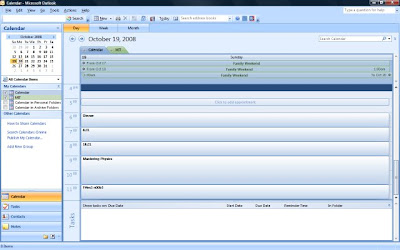 |
| A peek into my typical Sunday Schedule. Mondays I cure cancer. |
3)Stick to it. By far the hardest part. It’s easy to get inspired and motivated from a seminar or a new technology, but you’ve got to stick with it after the newness fades. Generally speaking, most people form habits after 21 days, so if you can stick with it for 3 weeks, you’ll be well on your way.
4) Find things to do in small blocks of time. Did you know that making notecards the night before a test is stupid? I didn’t! (That’s usually how I made notecards in high school). Notecards are meant to be made as you go along, so that you can review during those small breaks you have where you don’t have enough time to break out a book and do homework or something. They’re pretty handy to have, and invaluable for use in small time intervals. 5-minutes can get you through a surprising number of notecards. For the technologically-enabled (read:nerd), there are even notecard applications that you can download for your iPhone.
If you can manage all that, you’ll start reaping the benefits soon enough. Grades will improve, you’ll get more sleep, emotionally you’ll feel better for being more productive, the blind will see*, and Ol’ Yeller won’t have to die*.
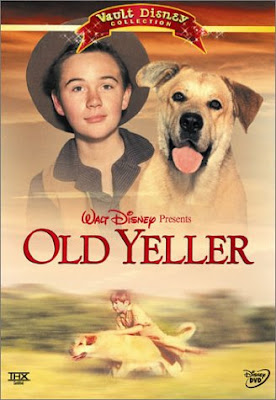 |
| If only he had used notecards correctly….. |
And now that you’ve got so much time, maybe that cute kid from Calculus will want you to share some.
(sorry about that last joke)
*I have no evidence to back up these claims.
scheduling is a chore, that’s for sure. i’d recommend google calendar too; you can access it from any computer!
Rock band is better than Guitar Hero!
thank you for posting this!more topics on these subjects would be appreciated:D
Thanks for posting this! I needed a reminder that College Applications are not the only thing in the world….lol!
I’ve found a system that works pretty well this year. It’s definitely helpful. Writing everything down takes it out of your mind (frees up some memory ), so you can choose a few things to focus on and temporarily set the rest aside instead of worrying about everything you have to get finished at once.
), so you can choose a few things to focus on and temporarily set the rest aside instead of worrying about everything you have to get finished at once.
haha that’s totally the argument I used to get my parents to split a blackberry with me and pay for the data plan.
It’s amazing how productive you become when you actually fill out the calendar, notes, and tasks and set daily reminders.
Do you only flame noobs on sundays?
Hooray for the consecutive words, “…cute kid from calculus…” It is a shame those words are not used more often in that order.
Hooray for time management! Which is why I am going to go do some ChemHooray for the consecutive words, “…cute kid from calculus…” It is a shame those words are not used more often in that order.
Hooray for time management! Which is why I am going to go do some Chem<3 homework now. You’re downright motivational, Chris ’12!
“back to the future” ftw!!!
Or, you can be like some of my friends who work UBER FAST ON EVERYTHING. Jeez, it’s scary.
GO Caltech!
This advice is so sound! This year, I finally actually started organizing my life so that I could make time for homework, research, college apps, and extracurricular.. oh, and sleep…… and found that I have time for all that and some to spare! It’s been nice actually using my time and being able to make more time to hang out with friends… thank you google calendar!
wwwwwwwwwwoooooooooooooooooooooootttttttt…13!!!
@Chris,Ahana…Hey did Snively post his college application calendar ? If yes, can I please have the link !?
@Ahana, Dhvanit
I don’t really know. I’m not really sure what the means, like a schedule of when he finished what application? or when he did which part of the application? I could probably try and write something up if that’s what you want.
I used and taught Covey and Daytimer for many years before reading David Allen’s GTD book and switching to GTD. Its made a significant impact for the good on my business and personal productivity.
And I found an application that allows me to view my entire GTD at work on my Win machine, at home on my Macs and even on my cell phone. And another app lets me call in tasks to my GTD without any writing or typing, great for those thoughts that hit me while driving.
I’ve written about my experiences with GTD at http://johnkendrick.wordpress.com/how-to-gtd/ John
Looking at all this 5(or 6) point plan, to manage time; resurrected the lost-out feeling once again, which is the result of miserable execution, many-a-times in the past.
Provided with two choices, I’d love to have academics as first, and I think I’ll donate the second. lol
P.S. I think, personally, this time management kills the very creative element, and the uncertainty the life has, e.g. I think I ma try to git on bloody Hodge’s conjecture.
Chris, while you’re at it, why not post an example of your college applications calendar(if there was any!) just like Snively did?
There are some great tips. I really like the first point you bring up about planning and scheduling. Planning will help the student to juggle the demands of study, work and social life. The first step could be drawing up a plan of your semester, when you have classes and when assessments are due. This will show you the busy time periods and help you to plan a weekly schedule – which can funnel down to a to-do list. By planning your work and working your plan, you effectively use your time and lower your stress.
Try this student time management course to reduce your stress and use your time more effectively.
http://www.effective-time-management-strategies.com/student-time-management-course.html
Kell
Oh yes. Time management is crucial. Try to manage a sport, extracurricular activities, work that comes with the IB Program, and writing all of those application essays!!! not so easy. but manage your time and you’ll be fine. by the way, blackberries rock!
@Chris
thanks a lot for that reply of yours. But yeah, if you do have something you think you can write up about that, please go ahead and shoot it out at us..!
@Ahana
Thanks a Ton ! I appreciate that !
Yup, he did that right here:
Whoops!
For implementing GTD you can use this web-based application:
http://www.Gtdagenda.com
You can use it to manage your goals, projects and tasks, set next actions and contexts, use checklists, schedules and a calendar.
A mobile version and iCal are available too.
Thanks for sharing that class with us!
I actually like when I’m busy because I tend to be more productive when I’m slightly stressed and I get bored when life isn’t challenging me. I look forward to the challenge of organizing my time in college, and hopefully I’ll get to do it at MIT.
I just learned about time management from a professional last week. Seems similar to what he said. Good tips.
Hiyee!
I can definitely relate. When I was in college, there were a lot of extra-curricular temptations and then whoa i need to attend to my academics too. In the end, I usually chose friends and other activities but looking back, I wish I was more able to balance my time.
But anyhoo, I find new very helpful tool for me:
http://www.impactfulactions.com/
It made me more mature on making SMART goals and define my priorities and goals. It has also a lot of functions other than defining your goals, like monitoring the actions that you made to reach those goals.
I find that outlook + a blackberry works the best, outlook is a single tool that can manage all of your workload in the one single place, all of your scheduling, tasks, and information in one place. When it is sync’ed with a blackberry you can have all of your information available to you when you are mobile as well, with the advantage of effective mobile email. For more on using outlook as a management tool see my blog, [email protected]