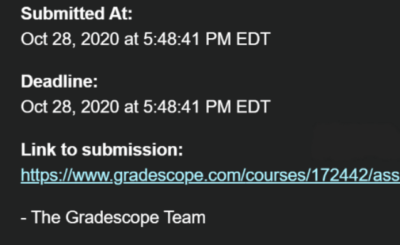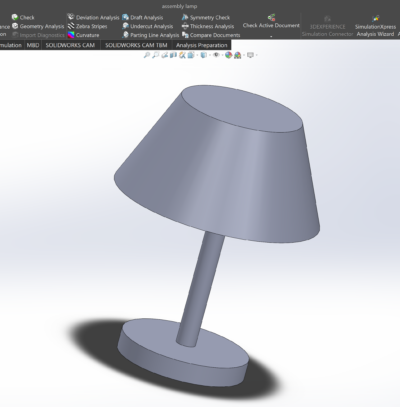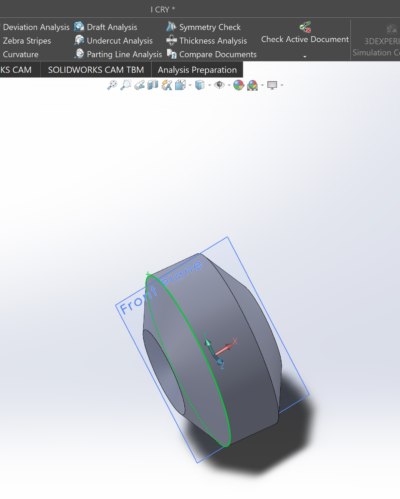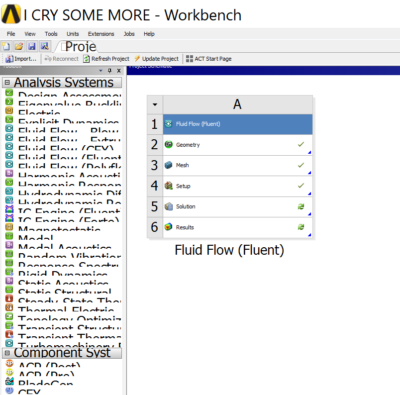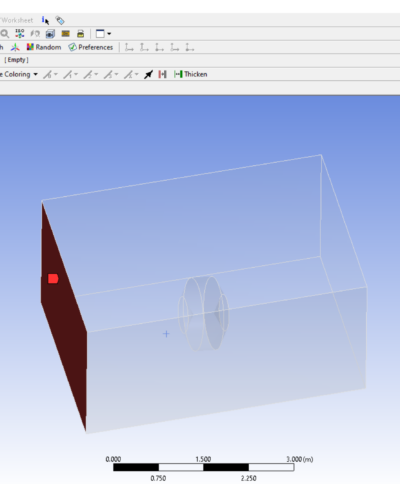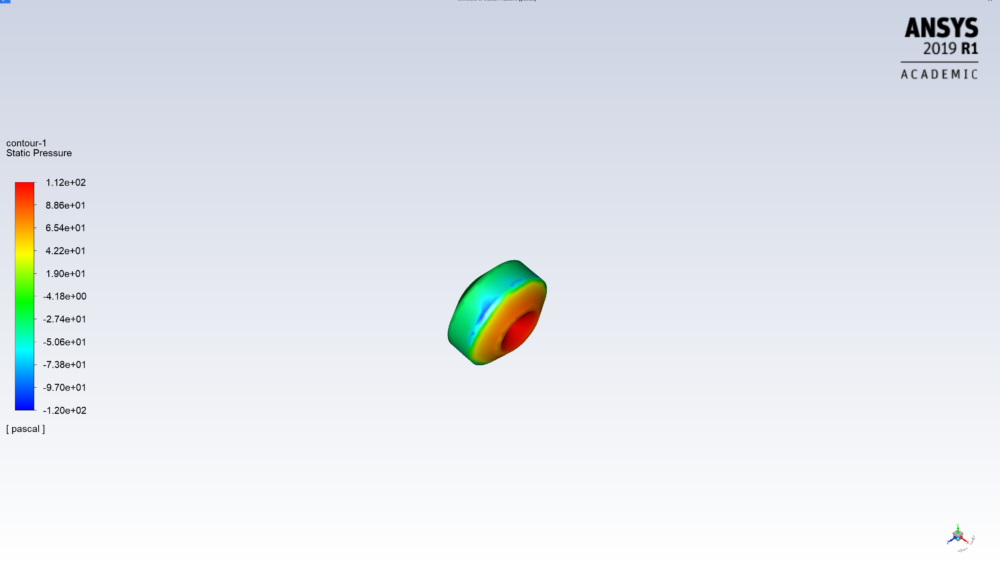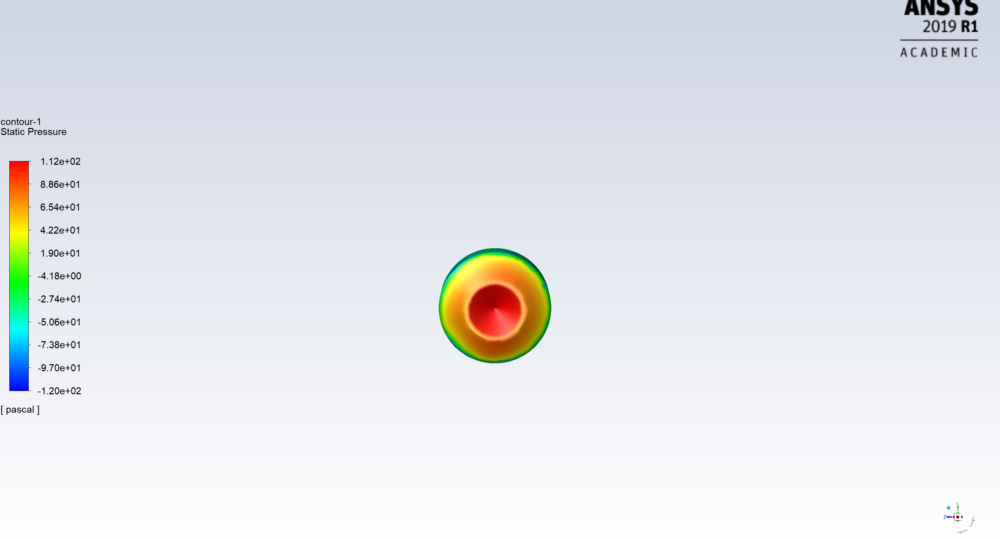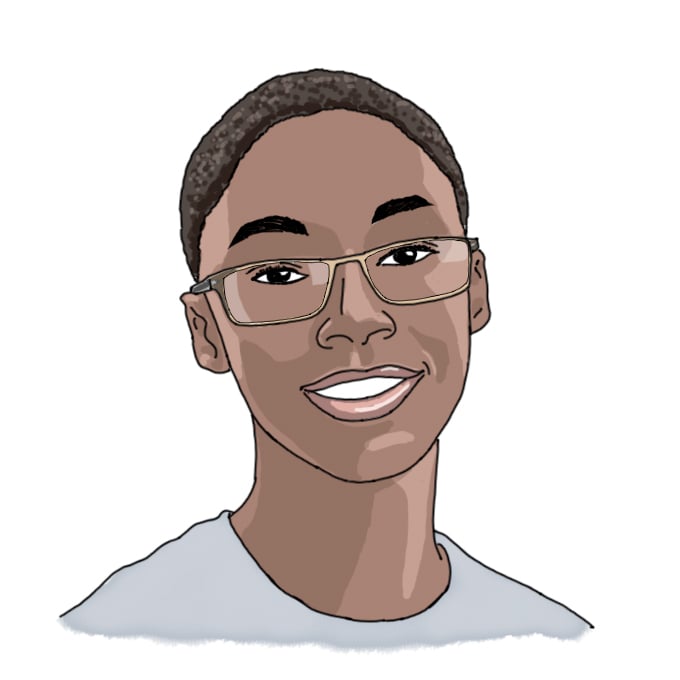
if only I cad more time… by Waly N. '24
Diving into software, ft. a bad pun
A quick note before I start: VOTE (if you can)! Find your polling place here or drop off ur absentee ballot at a drop-off location: https://www.vote.org/polling-place-locator/
————
In the past couple of weeks at Zoom University, I have somehow continually found new and improved methods of hosing myself and/or procrastinating. Just a few days ago, I beat my all-time record for cutting it close.
Other than that moment and a few others, I would say that when I’m efficient at my work, I can achieve quite a bit if I manage my time well. That being said, mysterious occurrences have led to me not being efficient at times. Luckily I’ve caught the culprits for this issue. With the simple method of looking into a mirror.
The first culprit was binge-watching shows in the dark hours of the night. As a nocturnal creature known as a freshman, I have heightened attention in the early morning hours before dawn and find myself far more productive during those times. That being said, I also have a tendency to “check out one episode” at 1am. These late-night show binges often are combined with falling into a youtube wormhole, looking at the clock, internally screaming, and going to bed with 20% of my planned work done.01 Rounded up from 0% No matter how hard I may try, once I press the play button, the end is near.
The second one was my desire to do anything and everything that interests me. The ironic thing is that at the beginning of the semester, thinking of the online atmosphere, I was very averse to the idea of joining clubs or doing extracurriculars. It wouldn’t be the same as on campus, so I didn’t want to join just to have an experience that would feel like a Zoom fatigue driven hassle. Yet as I started receiving emails about clubs, extracurriculars, and other opportunities to get involved as a ‘24, I wanted to pursue them all. It was so hard to pick just a few activities.
Then I remembered the infamous phrases, “PNR, you will be fine.”
Thanks to those sentiments, I’m taking 4 classes, 3 discovery classes,02 1-3 credit classes (normal is 12) that introduce you to a subject, unfortunately, I have neglected them a bit :/ doing a UROP,03 research project and have 4 out-of-class commitments. In my defense, this added up way fast than I expected and I cannot do math, so rip. Fairly certain this isn’t advisable (at all), and hopefully, anyone reading this has more common sense than me. There seems to be a correlation between doing an unholy amount of stuff and being a blogger and I’ve fallen into that trap. Sooner or later, I’ll probably get overwhelmed, but currently, I’m sleeping consistently more04 on average 7 hours a day? could be better but not bad than I did in high school, which is good but also yikes.05 I'll take 'How did I Survive High School for 500' Alex
But during those hours doing non-class stuff and the other time I’ve spent worrying about work I should do but won’t, I’ve gotten to learn many new things I lacked any prior experience in. This mainly encompassed learning about software to CAD Things06 Computer Aided Design, like 3-D modelling and CFD software.07 Computational Fluid Dynamics, a fancy name for how aerodynamic is this {insert object}
The main reason why I learned these types of software is because I’m currently in MIT’s Solar Electric Vehicle Team (SEVT), which as you can probably tell from the name makes a solar car and races it in competitions. In SEVT, there are 3 subteams, Mechanical, Electrical, and Aerodynamics/Composites. I’m in the latter of these, where I’ve been going through the rite of passage of learning two software that go by the names SolidWorks and Ansys…
SolidWorks
So in a nutshell, SolidWorks is CAD software that allows you to model anything you want. So you can make a sphere, a bicycle, an airplane, whatever. With SolidWorks, you start off with a sketch, a 2-D drawing of a rectangle for example, which lies on a plane of your choosing. And then you can turn that into a solid extrude08 a rectangular prism in this case or create a solid by rotating around a certain axis.09 remember your calculus y'all (just kidding you do not need to know calc for solidworks x_x) There might be other ways to make a solid, but I’m as beginnering as a beginner can be, so don’t ask me. Once you make a solid, you can round edges, cut things weirdly, and do other stuff I again lack the qualifications to do. There is also a form of modeling called surface modeling, which is only using surfaces rather than solids to create an object (basically completely hollow inside).
Before SolidWorks, I didn’t have any major experience with CAD before. But, I did learn a bit in the Engineering class that I took my senior year of high school (shout out to my teacher!). Early in the year, we had designed his favorite character, Kumamon, using Blender (another software for slightly different purposes than SolidWorks). It took time and practice and silent screaming, yet after some time, I was about to come with a somewhat janky but decent looking Kumamon that could have winded up much worse.

Back to the present, my journey with SolidWorks has been a less than pretty one. It started off with me watching a tutorial we got sent about how to CAD simple objects. And during one of our “parties”10 MIT way of saying let's struggle over this together (meetings), I spent time trying to CAD the object they were making in the video. I don’t fully remember what it was, but I think it was a box of some sort. So first, I opened the sketch portion of SolidWorks and I tried to make a rectangle.
And I could not make a rectangle.
And I struggled for about 15 minutes to make a rectangle.
So one of the key things I forgot to mention early when giving my quick overview of Solidworks was that you have to give everything you sketch certain dimensions to constraint the size of it. But not too many of these dimensions, or you mess up the whole sketch and errors pop and your computer starts screaming. Also, when you make the sketch, if you check off the wrong buttons, RIP.
After this road bump, I tried to make an extrude from that rectangle, and the cycle repeated itself.
This continually kept goining on for basically the entire meeting. Which was about 2 hours of me rewinding the video to catch up on a step, but struggling to understand the step, and rewinding again. I didn’t finish half of the tutorial and told myself I would go through it another time. Just like how you take a picture of the whiteboard and tell yourself you are gonna use it to “study.” Basically, I did not open it again until remembering it far after it was still helpful. But that is a separate story.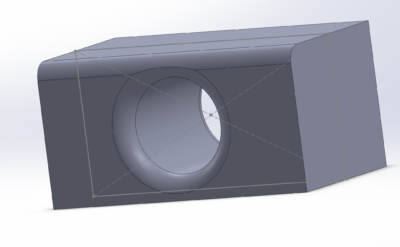
To be concise, my first experience sucked hard but was also humbling. I felt that I could just power through the technical difficulties I was facing in SolidWorks, but Solidworks said 💖 No. I would love to say that this struggle against the behemoth of SolidWorks and my inability to follow instructions was empowering, but in brutal honesty, I was just frustrated. How could I expect to do anything when I can’t CAD a simple thing?
So when all freshman in the Aero substem got our intro projects, I was determined to be better than the mess I was the first time around. Forever salty with the past tutorial struggles and being stubborn like I am, I chose to cad a pretty weird object. It was my lamp, which has a base made of triangles. I felt I could it do fairly well since it was only three components.
On top of the base, there is a moon which is a sphere, so that was relatively simple to make. Except for the fact that it took me about 30 minutes. To make a sphere, it’s much easier to use a semicircle and revolve it around the diameter for 360 degrees than to use a circle and rotate 180 degrees. But thanks to my Subteam lead’s help, I was able to learn this, and finally, move on to the base.
The basic sketch and extrude/solid of my base was fairly simple to make. Just two rectangles at an angle. Since the base of my lamp has points coming out at an angle, you can’t use planes in the X, Y, or Z direction to make it. You have to make NEW planes, and I was not ready for the task. Managed to get one plane down, but I needed 3 total, and I only have 2 functioning brain cells.
After struggling for a bit too long to make the base of my lamp, I gave up on it and started to CAD my other lamp. Which went a little bit better. The lamp was made of 4 individual components, which were the base, the shade, and two inner parts. I struggled a whole lot trying to make the parts, which I put into an assembly,11 A tool to combine parts into a nice whole object all work together and line up well enough that you can’t see I clearly messed up. But in the end, I got a decent result. And I got to say, the feeling of finishing CADding something that has been tormenting you for days is unparalleled to anything else, besides maybe your code working. I think I can finally understand why people major in Course 2.
And at this point, for my intro project, I met the happy, picturesque conclusion of me finishing my 3-D model. It was surreal. I was finally done. F i n a l l y.
Except I didn’t finish due to future problems I didn’t anticipate with my lamp 2.0, which I’ll explain in a bit. In a hurry to clean up this problem, I CADded a simple object, which is right below. I used a hexagon in my sketch and revolved the shape around an axis connecting two of the points.
Surprisingly it took me just a few minutes to make, which I guess shows that I’ve come a long way in learning how to CAD simple objects. No more 30 minutes of screaming at the computer, only about ⅙ of that time now.
Now onto fluids software, also known as Terror, oops I mean…
Ansys
To describe Ansys, I’ma give a Tl;dr version of the software. Not because I want to give you a short definition of it, but because I lack the words to explain it myself.
Tl;dr: You throw stuff in that has been CADed, you do a bunch of complex stuff that eats away at your soul, and then you do some more complex stuff, and voila you get to see how aerodynamic the original object was. You can get to make many inferences about this, like what shapes are better for an object to be more aerodynamic? Are bullet trains better than the excuses for trains we have in the US? Would a Bulbasaur be more aerodynamic than a Jeep?12 answer: yes it would, one of the many cool things you get to learn in solar car!
So now, if you thought I was stupid working with SolidWorks, you have not seen anything. Buckle up to see mistakes that should probably get me retroactively rejected from MIT, but first, in my final moments as a student here, let me just explain how my Ansys experience went.
Soooo in Ansys, one of the first things you gotta do is make a box where your CADed object will be. Kinda like a room, where air or whatever fluid you desire will go through the room in the simulation. Then there are other stuff I had to do, but you don’t need to worry about it because it’s boring :)
Next, I had to work on making a mesh, and this was where my prior mentioned struggles with lamp 2.0 began. Not sure how to explain it myself, but Ansys makes one’s SolidWorks creations into a mesh object, and that’s how it runs the simulation, so the more detailed a mesh is the better. It’s pretty cool creating a mesh, you get to see a bunch of cells of the object and just how detailed the interface is. But for my lamp 2.0, my mesh formation crashed multiple times, though I was able to get a few nice results here and there. Unfortunately, none of these were good enough for a simulation, so it was the end of the road for my bootleg lamp.
Luckily, the second emergency object I made, the meaningless hexagon, was there to spare my soul from more software pain. I spent a bit of time trying to make a nice mesh, which included having to download and re-download the software, which is like 6 gigabytes.
So yikes.
But with that all done and ready, I finally got a nice looking specific mesh. It had 800,000 cells, compared to my lamp’s 200,000.
Now comes the part where I proved I lack brain cells. In Ansys, the final stage after all this stuff is to set multiple initial conditions, such as gravity, an initial velocity, viscosity, etc., and then you “initialize” your project. Let’s imagine that if Ansys were a car,13 There is a reason I don't drive and also a reason I shouldn't use Ansys either. the Initialization step would be putting the key into the ignition. Now putting the key into the ignition just starts the car, but doesn’t actually make it move. Pedals exist for that task of making the car move. So it makes sense that pedals and the place to put in your keys to be separate.
For two weeks, I labored over what could have gone wrong with my Ansys simulation.
WHY WASN’T I GETTING A FANCY AERODYNAMIC IMAGE.
I had to be doing something wrong. I redid my simulation and hit Initialize again. When I went to look for a fancy image of my CADing creation, I was again met with a disappointing result. I was willing to bet Ansys hated me or was a sentient software with a grudge against me. For two weeks, I screamed into the void known as Ansys. But the void returned me an error or an incomplete result. I knew I had to be right about this being an Ansys error…
After going to the Aero “party” about 3 times since I had tried my simulation for the first time, my enigma was finally solved.
I was right indeed about this.
I am a dumbass.
I was supposed to press the Run Calculation button. Alas, not even in the Top 10 dumbest things I’ve done in the past 2 months. At least for this cataclysmic disaster, I was able to get a nice contour of my SolidWorks’ part, which looks nice I guess.
But unfortunately, legend has it that for dumb moves like, MIT Admissions bans you to the shadow realm, from which you can’t return. So here today, October 30th, I humbly leave the real MIT and gather my things as I head to MIT West Campus for the rest of my years. When they say “Mens et Manus”, they really seem to mean the “minds” part, which I must have apparently missed. Ah, better luck next time I guess.
In these last few weeks at this institute, it’s been fun working with these new software SolidWorks and Ansys. Before, they both sounded like names of cool stuff people can just do. After getting a little bit of experience in it, they seem pretty handy to use and I can really see the purpose behind em. Though the experience has been painstaking, I’ve found it very interesting the whole way. Only once my work actually worked though. Before that, it was just pain.
Next up, I’ll be screaming at Photoshop while learning how painful it is to animate things. It’ll be for Borderline, which makes Augmented Reality animations for murals in some of MIT’s hallways. I’m a horrible artist, so prayers up for anyone who will have to witness this upcoming monstrosity.
But since I’ve been rambling for too long, that will be for another time.14 See you at graduation with the next chapter after I procrastinate for 4 years
To be continued…
P.S. Good Luck to all the EA Applicants who submitted their apps and those who are still working on them!! I was in your shoes a year ago, so I wish you all the best of luck during this admissions cycle for all your schools!
- Rounded up from 0% back to text ↑
- 1-3 credit classes (normal is 12) that introduce you to a subject, unfortunately, I have neglected them a bit :/ back to text ↑
- research project back to text ↑
- on average 7 hours a day? could be better but not bad back to text ↑
- I'll take 'How did I Survive High School for 500' Alex back to text ↑
- Computer Aided Design, like 3-D modelling back to text ↑
- Computational Fluid Dynamics, a fancy name for how aerodynamic is this {insert object} back to text ↑
- a rectangular prism in this case back to text ↑
- remember your calculus y'all (just kidding you do not need to know calc for solidworks x_x) back to text ↑
- MIT way of saying let's struggle over this together back to text ↑
- A tool to combine parts into a nice whole object back to text ↑
- answer: yes it would, one of the many cool things you get to learn in solar car! back to text ↑
- There is a reason I don't drive and also a reason I shouldn't use Ansys either. back to text ↑
- See you at graduation with the next chapter after I procrastinate for 4 years back to text ↑