Computers and their Programs by Lydia K. '14, MEng '16
Anecdotes and advice about owning a laptop at MIT
The day after Valentine’s Day is a good time to talk about computers, since my boyfriend’s Dell recently toppled off a desk in building 56. It was fine, but then yesterday it died. It wasn’t romantic. We were sad.
Snively blogged about laptops almost four years ago, comparing the three laptops that MIT recommends: Macs, Dells, and Thinkpads. I’ve seen MIT students with all variety of these and more. I’ve had all three.
My first computer was an IBM Thinkpad T27 and my second computer was an IBM ThinkPad R31. ThinkPads are very durable. I’ve dropped them from desk height. I’ve dropped them from standing height. Once, I dropped the T27 onto a hardwood floor and its pieces flew across the room under different couches, as if to hide from me. I put them back where I thought they might belong and the computer worked as though nothing had happened. Magic.
My next computer was my dad’s old Dell, which ran Windows XP. The system gets slower with age, which seems like bad programming. I don’t particularly like Windows. Unfortunately if you’re course 2 (Mechanical Engineering) you’ll need a Windows machine to run SolidWorks, a 3D mechanical design program.
My parents gave me my MacBook Pro as a gift before I left for MIT. It follows me everywhere. It’s pretty. It’s light. It might even be beautiful. My only qualm is that it occasionally gives me a kernel panic, and I desperately hope that if it dies, it dies before its warranty runs out. Other than that it’s great. I like being able to switch between the Unix terminal and the Apple GUI depending on what I need to do. I also like the trackpad, and I like that my computer does not become airborne every time I trip over the power cord.
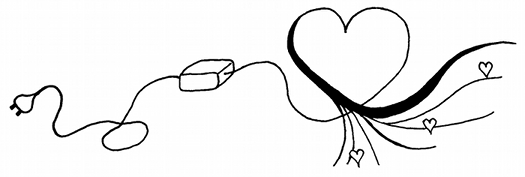
I’m a klutz. It’s important to me that my computer not suffer on my behalf. Here are some things you should buy for your computer, once you buy your computer:
- A padded laptop bag with an extra division for your notebooks and things. I’ve seen people stow laptops in their book bags or purses, exposed to the elements. The thought of my MacBook Pro scraping against a doorframe when I miscalculate the force I should apply through my legs to get me where I think I thought I wanted to go is terrifying. Worse yet, think how much more traumatic tripping up the stairs would be if you lost your laptop, and not just your dignity.
- A waterproof laptop sleeve for your laptop to hide in when you’re not using it. One evening I was chilling with some friends in the kitchen. Another friend came in with some apple cider, and leaned dangerously close to my laptop.
“Please don’t spill that on my laptop,” I said.
“Of course I won’t,” he said.
And then he did. But it was okay, because my laptop was in its sleeve. Phew. - A laptop lock. MIT dorms are very safe. I leave my door unlocked and sometimes even open when I’m not there. Sometimes I leave my laptop alone (in its waterproof sleeve) on a table in a common area for the night. However, common areas on campus and in labs are not as safe. It’s a good idea to lock your laptop for bathroom or lunch breaks.
- A distinctive laptop sticker to identify your computer. So you don’t have to play musical laptops at airport security.
(If your computer does disappear at airport security or die, there are at least 20 computer clusters scattered throughout the main campus, not including the dorms.)
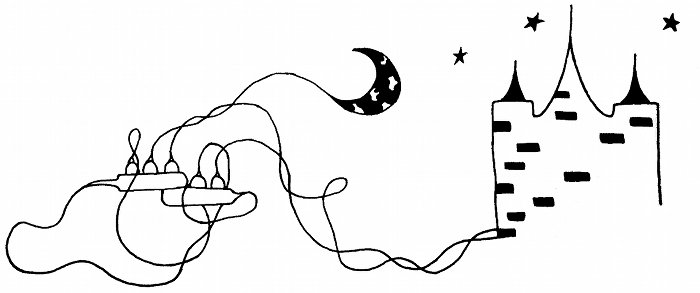
Once you have a shiny, padlocked computer, here are some programs and web sites that have been useful to me at MIT:
- F.lux. If sleep is not already important to you, it will become important to you. F.lux adjusts your computer’s display so that after sundown it emits red, instead of blue, light, and stops tricking you into thinking it’s daytime.
- Sleepyti.me tells you when and how much to sleep so that you feel rested in the morning, whenever morning is.
- iCal, Google Calendar, or another form of electronic calendar. Time management. ‘Nuff said.
- Thesaurus.com, so you use the right words in your essays and Facebook posts. I like to browse through synonyms until I find the perfect one. It’s like a treasure hunt.
- Fitocracy. Like Facebook, but for workouts.
- WolframAlpha. An amazing online calculator. It can calculate anything I’ve ever needed to calculate.
- LaTeX. A typesetting program that makes the documents you write look pretty. If you are course 6 (Computer Science and Electrical Engineering), you will have to submit your 6.006 (Introduction to Algorithms) problem sets using LaTeX. If you want to go into computer science, it would be even more useful to become familiar with Python and Unix/Linux. You might want to install Linux on your computer and start using it for practice.
- TextWrangler. A text editor that syntax colors your code. It works for every programming language I’ve heard of.
- Shirt.woot. Nerdy shirts.
- GIMP. A photo-editing program. Like Photoshop, but free.
- Hugin. A photo-stitching program, for making panoramas like these.
And some more, from my friends:
- Cockatrice, recommended by several people in Random Hall. Software for playing Magic: The Gathering online for free.
- Awesome Window Manager, recommended by Alex ‘15. Alex says that other tiling window managers are also good, such as bug.n for Windows; Athena, MIT’s computing environment, uses xmonad.
- Evernote, recommended by Fangfei ‘11. “It’s a remember things thing.” It keeps track of recipes, finances, the research you’re doing for a paper, and almost anything else.
- Vim, a popular text editor that is useful for editing code fast, and according to Bobby ’14 has been useful at all of his internships. An alternative is emacs, but my friend, a fellow Randomite whom I will only call Deep Vim, argues that vim is better because it uses fewer commands, takes up less memory, and doesn’t hurt your pinky from pressing the control key for everything. Deep Vim actually started off using emacs, but his girlfriend at the time used vim. They got into a huge fight. Threats were made. They almost broke up. And then Deep Vim realized that his girlfriend was right, and vim was better.

There you have it. Add some speakers and you’re electronically prepared for MIT. I leave you with three miscellaneous bytes of advice.
Label your power cord. A lot of people have power cords. It’s hard to remember which one is yours. An indiscreet dot in purple permanent marker can make tracking it down at least possible.
If you have a MacBook Pro, the power cord can get trapped between the screen and the keyboard and get chopped in half. Don’t let this happen to you.
Finally, back up your files. Bad things can happen if you don’t. Two weeks ago I copy/pasted a MySpace survey into a Word document containing 9026 words of unpublished blog material. The length went from 36 pages to several hundred. It was drenched in MySpace survey. Each line was a word more painful than the one before it. For example:
Did
Did you
Did you beleive
Did you beleive in
Did you beleive in cotties?
and so on for several hundred pages. Luckily TextWrangler was able to resuscitate the text of the file sans images and cotties. But things could have been ugly.
If there can only be one recommended website, it’s definitely…………………………………………
google.com.
@KP: Use Linux. See the light. Feel the power.
Thanks, this was actually super super helpful
What’s the best laptop config. if someone is going for Computer Science at MIT and especially programming sect. !!??
I like how you justify your blog posts. I was planning to buy either a Macbook Pro or Asus Zenbook for college. The only thing is, I have been using PC’s my entire life (although I do agree that Apple is beautiful), so it might be hard if I have to learn how to navigate it in college. But then again college is where you learn a lot of new stuff and gain new friends and experiences so I hope it won’t be that bad.
EMACS.
If you don’t need the more advanced features that GIMP offers, Paint.Net for windows has a lot of the same features with a somewhat more user-friendly interface. There is also http://pixlr.com for editing on-the-go. I suffered the misfortune of clicking through the GIMP interface tot he desktop below constantly when I was in college…
Another tip: we would be broke if it weren’t for amazing laptop insurance from Safeware.com. The policy is affordable and covers not only theft, but all damage and spills. We’ve had one cracked laptop screen replaced, we had another laptop that was irreparable, and they paid out the full amount of the policy so we could get a replacement AND they credited the remaining portion of the premiums towards a policy for the new computer.
While it is wise to back up and lock up, thefts happen and this is a much better policy than those offered by the computer manufacturers or our homeowners insurance. No deductible either! With 3 kids in college, I seriously don’t know what we would have done without this peace of mind!!
This will be very useful!
Except I’m still going to go crazy choosing my laptop model and specs..
How intensely are laptops used at MIT? Do people still take handwritten notes, or is it all laptops?
Wolfram|Alpha is just one of those marvels of the internet.
Sidenote: Notepad++ is a great text editor out there.
I absolutely love your blogs! You should keep blogging after you leave MIT!
Thank you, everyone!
@Aman: Something with Linux or Unix. I like my MacBook Pro, which has Unix. A lot of people have ThinkPads. If I didn’t have a MacBook Pro I’d probably have a ThinkPad with Linux installed on it.
@KP: You should be fine. There’s very little adapting to do to transition from PC to Mac.
@Peter: Most people still take handwritten notes, and a lot of professors discourage laptop use in class. Otherwise laptops are out almost constantly. There are six people in the kitchen I’m in right now, and five laptops open. Even when we’re watching movies or actively socializing we usually have our laptops open, for work and for play.
@A.Dirie: WolframAlpha is amazing.
Awwh thanks.
Lydia: It’s curious that class is the only exception. Is it because laptops are distracting or because it’s easier to do handwritten notes?
Oh, for taking notes in class, the LiveScribe pen can do wonders.
It’s such a freakin’ awesome pen
It’s probably the perfect companion to a laptop for college.
in your .vimrc:
set spell
set thesaurus=/path/to/thesaurus
keybindings:
]s goes to next spelling match
[s previous
z= or C-x s give you spelling options.
C-x C-t is the thesaurus.
I know, I know…. Microsoft Word is an old habit. I’m very attached to the spell check and the built-in thesaurus.
My dad and I tried to figure it out at some point and I think we had it narrowed down at least somewhat. I don’t remember what was up. It’s behaving, for now. Last summer it was crashing more often. I’ll get it fixed when I have time, probably this summer.
Well great. I guess I have no excuse now. Thanks.
@Lydia, you might want to check your disks to make sure they’re working properly and checksum your drivers. microkernels should never panic! …and what are you doing using M$ Word when you should be using vim and LaTeX, eh?
Sorry, I try not to add people on Facebook unless I know them in person.
MIT has community computers all around campus and the dorms. Not having your own computer would be a bit inconvenient, but you would be fine. There’s also the laptop loaner program, which lends students laptops for the term if they don’t have their own.
Hey Lydia…sorry 4 that vile request ….i hope u r not thinking me as an uncivilzed person…..ExtReMeLy SORRY…..but given the way u choose friends on Zuckerburg’s fortune…i dont thnk u hav more than 200 people on your frnd’s list..ryt?
S’ok! Different people use Facebook in different ways. I don’t know how many Facebook friends I have. Between two primary schools, two high schools, and two colleges it’s fairly easy to have met a lot of people.
Hey Lydia……. i had 2 ask 1thng..m very curious 2 knw actually…..shall i be permitted 2 ask?waiting 4 ur +ve reply miss…
Sure…?
Hey…I have applied to MIT this fall.Although I am very sure that I won’t make it,still I would like to know if u r there on Facebook……….please tell ur profile name then….
@Lydia ….the previous message was for u……BTW another question is that will I face any problem if I do not carry around a lappy with me (if I am admitted into MIT)?
Which state r u from??……nd exactly how many times hav u been 2 New York after getting in2 MIT??
I’m from Pennsylvania. I’ve only ever been to New York on the way to or from Pennsylvania or on business, maybe four or five times. I haven’t been to New York as a tourist. Buses to New York from Boston cost $15, though. MIT students can easily go to New York for a weekend if they really want to.
hey Lydia…have you ever been to India?
No, I have not.
Are all MIT students very serious natured lyk u Lydia?. ………
Wait, no, Emacs >> Vim.
Holy wars are _thataway_, crusader. *points*
@lydia…u ddnt reply 2 the lst qstn
Hey Lydia, I want to major in Computer Science…a Macbook Pro would be ok?
Looks like someone’s having a case of the Mondays! har.
@Nabhajit: I’m actually not very serious at all, especially compared to my peers. I still play with Legos.
@Ivan: Yes, a MacBook Pro would be more than okay. I think most people in computer science have either a MacBook Pro or a ThinkPad running Linux.
@James: Actually, we don’t have class today. Monday is tomorrow.
Could you perhaps send me a fitocracy invite? Apparently it’s not open to the public.
Also, thank you so much for the info. f.lux. and sleepytime are going to help me so much!
Fitocracy invite sent. Glad to hear I helped.
Nevermind, got an invite from the website. But seriously, the f.lux. and sleepytime apps are amazing
Another good habit to have that I’m trying to develop is hitting Ctrl + S every sentence. That saved my essay a while back; I’m still thankful. xD
@SAM-Hey I shall also be concentrating on CS and Math. .this Fall….so both of us are headed towards the ”SAME DESTINY”..so why not we talk it out together…my email id is [email protected]..do send me ur facebook name there..nd do contact me at the above givn address….PlEASE..
Hi,
I’ll be attending in the fall. Would you tell me the minimum requirements you would recommend for a laptop as I will be purchasing a new on soon. I will be concentrating in Math and CS.
Thanks for your help.
@Sam: I don’t know much about minimum requirements, beyond preferably having some form of Linux/Unix. A friend of mine was unable to run MATLAB on his Netbook, so you should probably have something more intense than a Netbook. Nothing we’ve done in class so far has required a powerful computer, and I don’t expect that to change.
Sorry it took me so long to respond!